Free QR Codes, Forever
✅ Free Manual Creation: Create up to 20 dynamic QR codes per month with 500 scans per hour.
✅ API for Business: Unlimited scans and programmatic creation for enterprise use.
✅ Always Editable: Update your QR codes anytime, even after printing.
Create Free QR Code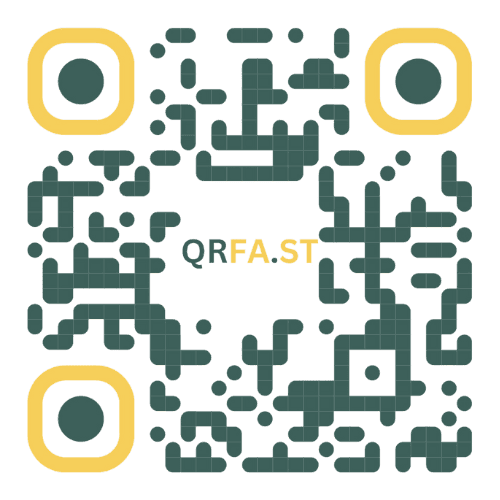
Most QR Codes are ugly
Static QR codes are a one-time deal.
Not ideal for printed products.
- Update your menu? Re-print.
- Printed it on stickers/business cards? Re-order.
- Change your website? Re-make.
- Redirect to a new campaign?
You'll have to create and print new codes every single time.
Create a QR code
Print QR code on stickers, shirts, menus, business cards, flyers
Link changes
Start over
How It Works
Set your URL
Enter the URL you want your QR code to link to.

Style Your QR Code
Choose colors and patterns to make your QR code unique.

Add Logo
Optionally add your logo to personalize the QR code.

Download
Download your customized QR code in various formats.

Update Anytime
You can update the URL of your QR code whenever needed.

Pricing
Save yourself the hassle of reprinting and ship your QR codes with confidence!
Manual QR Codes
Perfect for personal use and small websites
$FREE
$0
USD
- 20 dynamic QR codes per month
- 500 scans per hour per QR code
- Dynamic QR codes with live editing
- Generate unlimited static QR codes
- Dashboard access and management
- Free forever - no payment required
Free forever, no payment required.
API Access
For businesses and high-volume integrations
Pay per call
USD
- Unlimited scans per QR code
- Programmatic QR code creation
- Full CRUD API operations
- Custom rate limits available
- API usage tracking and analytics
- Enterprise support
- Perfect for apps and integrations
Contact us for enterprise pricing.
Need Physical QR Codes?
Get professionally printed QR codes on stickers, business cards, and more from our Etsy store.
🎨 Custom Designs
Beautifully designed QR code stickers and business cards that match your brand.
🏭 Professional Quality
High-quality printing on durable materials that last. Perfect for restaurants, retail, and events.
🔄 Dynamic QR Codes Included
Every physical product comes with a free dynamic QR code that you can update anytime.

All you need to create QR codes for your.
- Create and customize QR codes to match your brand or style. Update them anytime without creating new codes.
- Generate as many QR codes as you need for all your projects.
- Change where your QR codes link to whenever you want, without creating new codes.
- Choose colors and shapes for your QR code to match your brand.
- No tech skills needed - create and manage QR codes with ease.
- Multiple download formats available in high resolution.
FAQ
Frequently Asked Questions
- QRFast is a millenial owned, anti-scam, single owner, small business. We will never sell your data, and we are always here to help. We offer free static QR codes, and 10 free dynamic QR codes. We will also offer advanced features like password protection, analytics, and integrations. We will be adding new features and integrations to make your QR codes more useful.
- A QR code is like a 2D barcode. The image is made up of black squares arranged on a white background. QR stands for Quick Response, as the code can be read quickly by a smartphone. QR codes are used to store scannable data, such as URLs, contact information, or payment details.
- QRCodes are scannable, so sharing a link or other text information is quick and easy.
- Yes, static QR codes are totally free. You can use our static QR to create static QRs for free. We also offer 10 dynamic QRs for free.
- Static QR codes are fixed and cannot be changed once created. Dynamic QR codes can be edited and updated after they are created. Dynamic QR codes can be controlled by QRFast, which means we can change the destination URL, track the number of scans, determine where the scan came from, and more. We can also build in integrations like photo albums, landing pages, notes, tags, and more. The possibilitiies are nearly endless.
- By design static QR codes do not expire. They can last a lifetime as long as the data is active and accessible.
- Dynamic QR codes no not expire, but the integrations associated the QR code may expire. For example, on QRFast if you have an album attached to your dynamic QR Code, we may remove the album after a certain period of time if it is not being paid for anymore.
- It's simple and doesn't cost a penny. Simply go to QRFast, choose your QR solution, add the data, and generate QR. Once ready, style your QR, download, and share.
- Static QRs are created using a free QR code maker. Dynamic QRs, on the other hand, are editable QR code, offering greater versatility. They are fully customizable, allowing you to change the destination link even after printing. Dynamic QRs are more applicable in more use cases—especially in marketing—as they come with QR code tracking. With them, you can track the number of scans, the time and location of scans, and the device types used for scanning.
- To edit a QR code, first make sure that you've created a dynamic QR. To redirect QR code, go to your Dashboard, select the Category and Campaign, click Edit, enter the new destination link, and hit save.
- Users of our dynamioc codes can enjoy our newly-added advanced feature: Edit QR code design. You can modify or adjust your QR designs even after generating them. We recommend conducting test scans after editing to ensure the scanning of your QR still works.
- No. Unfortunately, once you've made a static QR, you cannot convert it to a Dynamic QR. Static and Dynamic are different QR code types.
- Users can scan your dynamic QRs without limit.
- Yes, you can go to your dashboard and delete dynamic QRs. Keep in mind that deleting dynamic codes will also delete their analytics data which is permanent.
- When making a colored QR code, be sure to use colors with contrast with the background. Most scanning devices find it difficult to scan codes with low contast("light on dark" or "dark on light" is best). For better readability and successful scanning, go for darker colors for the QR and stick to a white background.
- First check that your QR code has good contrast. Then, double check the URL of the destination link. If the QR code is still not working, contact us.
- You can make as many as you want, there is no limit. Static QR codes are always free on QRFast forever.
- Yes, you can upload files to make a QR for PDF QR code, Word, Excel, or Video. With this dynamic QR solution, you can convert PDF to QR code in just seconds. You can also make a QR for JPEG, a PNG, or any other image file.
- Yes, simply create a static or dynamic QR code, and enter your LinkedIn url: ex: https://linkedin.com/in/yourusername.
- App QR is a QR solution that can store any mobile app links from Google Play Store, App Store, etc.
- Yes, you can make a QR for mobile apps.
- Yes, multiple links are possible for dynamic QR codes. A Multi URL QR code enables you to embed and redirect to multiple links that can change depending on the time of scanning, the language synced in the device used in scanning, the location of the scanner, and the total number of scans.
- A QR code landing page is like a mini website that appears when a QR code is scanned. It can be used to promote a product, service, or event.
- Static QR code is recommended since dynamic codes require internet, but it is possible to make a dynamic WiFi QR code.
- Users on QRFast can create up to 10 dynamic QR codes for free. You can edit the destination link anytime. This does not include advanced features like analytics, password protection, or integrations.
- Yes, you can update the colors, logo, styling, and more. If you've printed it on physical products with different styling, and it worked before, it will still continue to work. Always test your QR code after making changes before printing on physical items.